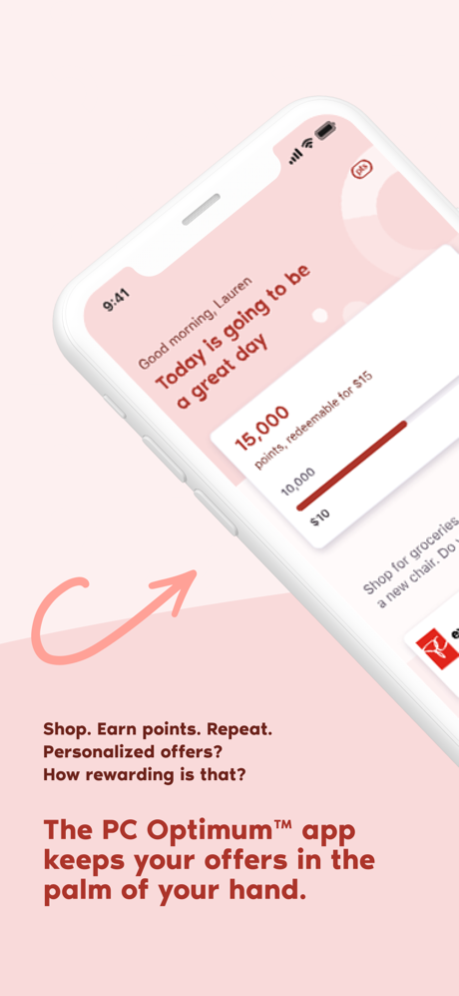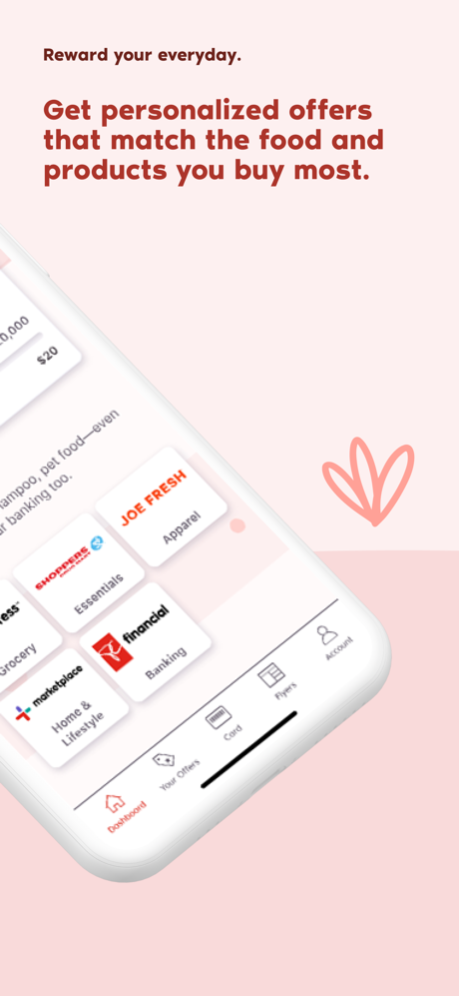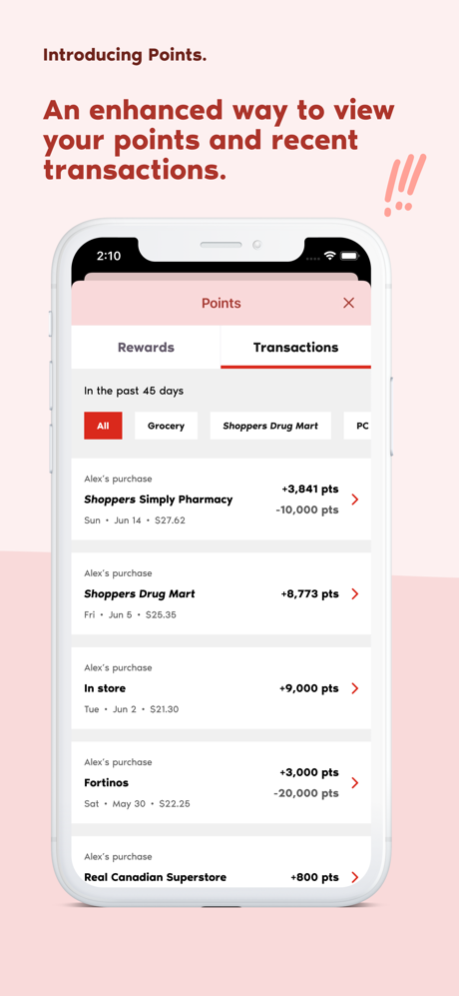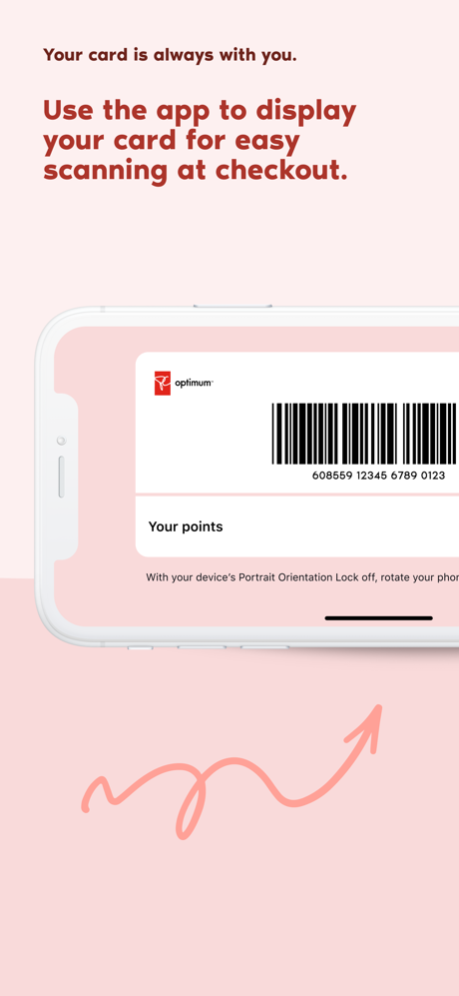Version History
Here you can find the changelog of PC Optimum since it was posted on our website on 2016-09-28.
The latest version is 5.0.1 and it was updated on soft112.com on 22 April, 2024.
See below the changes in each version:
version 5.0.1
posted on 2023-09-18
Sep 18, 2023
Version 5.0.1
Bug Fixes:
All bugs that were fixed in this release were too small for the eye to see. Nevertheless, work was done and the app is now better than it was.
version 5.0.0
posted on 2023-09-02
Sep 2, 2023
Version 5.0.0
Bug Fixes:
All bugs that were fixed in this release were too small for the eye to see. Nevertheless, work was done and the app is now better than it was.
version 4.9.20
posted on 2023-08-02
Aug 2, 2023
Version 4.9.20
Bug Fixes:
All bugs that were fixed in this release were too small for the eye to see. Nevertheless, work was done and the app is now better than it was.
version 4.9.19
posted on 2023-06-29
Jun 29, 2023
Version 4.9.19
Bug Fixes:
All bugs that were fixed in this release were too small for the eye to see. Nevertheless, work was done and the app is now better than it was.
version 4.9.18
posted on 2023-06-19
Jun 19, 2023
Version 4.9.18
Bug Fixes:
All bugs that were fixed in this release were too small for the eye to see. Nevertheless, work was done and the app is now better than it was.
version 4.9.17
posted on 2023-06-01
Jun 1, 2023
Version 4.9.17
Bug Fixes:
All bugs that were fixed in this release were too small for the eye to see. Nevertheless, work was done and the app is now better than it was.
version 4.9.16
posted on 2023-05-04
May 4, 2023
Version 4.9.16
Bug Fixes:
All bugs that were fixed in this release were too small for the eye to see. Nevertheless, work was done and the app is now better than it was.
version 4.9.13
posted on 2023-04-19
Apr 19, 2023
Version 4.9.13
Bug Fixes:
All bugs that were fixed in this release were too small for the eye to see. Nevertheless, work was done and the app is now better than it was.
version 4.9.12
posted on 2023-04-04
Apr 4, 2023
Version 4.9.12
New challenge offers that reward PC Optimum customers with points by loading their offers and/or scanning their in-app PC Optimum card in store
version 4.9.11
posted on 2023-03-10
Mar 10, 2023
Version 4.9.11
New challenge offers that reward PC Optimum customers with points by loading their offers and/or scanning their in-app PC Optimum card in store
version 4.9.10
posted on 2023-03-02
Mar 2, 2023
Version 4.9.10
New challenge offers that reward PC Optimum customers with points by loading their offers and/or scanning their in-app PC Optimum card in store
version 4.7.8
posted on 2022-01-13
Jan 13, 2022 Version 4.7.8
Reduced the current maximum number for a Household from 10 to 5 members
Bug Fixes:
All bugs that were fixed in this release were too small for the eye to see. Nevertheless, work was done and the app is now better than it was.
version 4.7.7
posted on 2021-12-07
Dec 7, 2021 Version 4.7.7
Bug Fixes:
* All bugs that were fixed in the release were too small for the eye to see. Nevertheless, work was done and the app is now better than it was.
version 4.7.6
posted on 2021-11-19
Nov 19, 2021 Version 4.7.6
Bug Fixes:
* All bugs that were fixed in the release were too small for the eye to see. Nevertheless, work was done and the app is now better than it was.
version 4.7.4
posted on 2021-10-27
Oct 27, 2021 Version 4.7.4
Bug Fixes:
* All bugs that were fixed in the release were too small for the eye to see. Nevertheless, work was done and the app is now better than it was.
version 4.7.3
posted on 2021-10-01
Oct 1, 2021 Version 4.7.3
Bug Fixes:
* All bugs that were fixed in the release were too small for the eye to see. Nevertheless, work was done and the app is now better than it was.
version 4.7.2
posted on 2021-09-22
Sep 22, 2021 Version 4.7.2
Bug Fixes:
* All bugs that were fixed in the release were too small for the eye to see. Nevertheless, work was done and the app is now better than it was.
version 4.7.1
posted on 2021-09-13
Sep 13, 2021 Version 4.7.1
Bug Fixes:
* All bugs that were fixed in the release were too small for the eye to see. Nevertheless, work was done and the app is now better than it was.
version 4.7
posted on 2021-08-16
Aug 16, 2021 Version 4.7
Become a PC Optimum Insiders™ member and get free PC Express™ pickup, 10% back in points on all PC® products, plus so much more! Sign up in the app today!
version 4.6.2
posted on 2021-07-19
Jul 19, 2021 Version 4.6.2
Minor improvements have been made and bug fixes have taken place but they’re the kind that are out of sight, quietly doing their job in-app, making things a bit better for you.
version 4.6.1
posted on 2021-05-26
May 26, 2021 Version 4.6.1
Minor improvements have been made and bug fixes have taken place but they're the kind that are out of sight, quietly doing their job in-app, making things a bit better for you.
version 4.6.0
posted on 2021-05-12
May 12, 2021 Version 4.6.0
Summer of Points starts soon! Expect new summer offers in this release, starting May 20th.
version 4.5.7
posted on 2021-04-14
Apr 14, 2021 Version 4.5.7
Minor improvements have been made and bug fixes have taken place but they're the kind that are out of sight, quietly doing their job in-app, making things a bit better for you.
version 4.5.3
posted on 2021-03-04
Mar 4, 2021 Version 4.5.3
Minor improvements have been made and bug fixes have taken place but they're the kind that are out of sight, quietly doing their job in-app, making things a bit better for you.
version 4.5.2
posted on 2021-02-10
Feb 10, 2021 Version 4.5.2
Minor improvements have been made and bug fixes have taken place but they're the kind that are out of sight, quietly doing their job in-app, making things a bit better for you.
version 4.5.0
posted on 2021-01-14
Jan 14, 2021 Version 4.5.0
Pointiest Points Days is back for a full week with offers you don't want to miss out. Find them in your offers feed from Jan 28th - Feb 3rd!
version 4.4.1
posted on 2020-12-04
Dec 4, 2020 Version 4.4.1
Minor improvements have been made and bugs fixes have taken place but they're kind that are out of sight, and quietly doing their job in-app, making things a bit better for you.
version 4.4.0
posted on 2020-11-25
Nov 25, 2020 Version 4.4.0
To all our wonderful PCO members, we'll be launching the Holiday Calendar, which is a seasonal PC Optimum™ digital event that will reward you with new and exciting Holiday offers from December 3rd - December 24th.
version 4.3.9
posted on 2020-11-06
Nov 6, 2020 Version 4.3.9
Minor improvements have been made and bugs fixes have taken place but they're kind that are out of sight, and quietly doing their job in-app, making things a bit better for you.
version 4.3.8
posted on 2020-10-14
Oct 14, 2020 Version 4.3.8
Minor improvements have been made and bugs fixes have taken place but they're kind that are out of sight, and quietly doing their job in-app, making things a bit better for you.
version 4.3.7
posted on 2020-10-01
Oct 1, 2020 Version 4.3.7
We've recently done some work to support iOS14 users and the result was good. Please continue to enjoy your content and offers.
version 4.3.6
posted on 2020-09-25
Sep 25, 2020 Version 4.3.6
Minor improvements have been made and bugs fixes have taken place but they're kind that are out of sight, and quietly doing their job in-app, making things a bit better for you.
version 4.3.5
posted on 2020-09-14
Sep 14, 2020 Version 4.3.5
We know you love earning points as much as we do, so we launched a new product, PC Money™. Find out more about the product on your points dashboard!
version 4.3.4
posted on 2020-09-08
Sep 8, 2020 Version 4.3.4
We just launched a new PC Optimum Insiders Subscription! We know life can be busy and that's why we want you to have access to exclusive benefits and perks while you enjoy the things that make life better.
version 4.3.3
posted on 2020-08-31
Aug 31, 2020 Version 4.3.3
Minor improvements have been made and bugs fixes have taken place but they're kind that are out of sight, and quietly doing their job in-app, making things a bit better for you.
version 4.3.2
posted on 2020-08-14
Aug 14, 2020 Version 4.3.2
We noticed when you scrolled on the inspiration feed carousel on top of your feed it caused other carousels on the offers to feed to scroll. It's now been fixed!
Minor improvements have been made and bugs fixes have taken place but they're kind that are out of sight, and quietly doing their job in-app, making things a bit better for you.
version 4.3.1
posted on 2020-07-21
Jul 21, 2020 Version 4.3.1
- New to the PC Optimum program? You can now view more about How Points Works in your offers feed;
- Several bug fixes.
If you need help solving any problem, please visit pcoptimum.ca/help-and-support/contact-us
version 4.3.0
posted on 2020-06-22
Jun 22, 2020 Version 4.3.0
Visual updates to Your Offers screen
version 4.2.10
posted on 2020-06-16
Jun 16, 2020 Version 4.2.10
We've added the ability for you to change your autoplay settings. To change them, go to Account -> Settings -> Autoplay videos.
version 4.2.9
posted on 2020-06-12
Jun 12, 2020 Version 4.2.9
We've redesigned the layout of the Account page and the user's flow of "Help and support" with you in mind. The new design allows for clear navigation, streamlined options, and increasing the number of ways you can communicate and provide us with your feedback.
version 4.2.8
posted on 2020-06-04
Jun 4, 2020 Version 4.2.8
Enhancements:
- Added the ability to pause and resume inspirational video content.
BugFixes:
- Fixed an issue where members were presented with an error while trying to login.
- Remaining that were fixed in this release were too small for the eye to see. Nevertheless, work was done and the app is now better than it was.
version 4.2.7
posted on 2020-05-21
May 21, 2020 Version 4.2.7
- Fixed a bug specific to iOS 10 which caused the application to crash once loading the application
- Remaining that were fixed in this release were too small for the eye to see. Nevertheless, work was done and the app is now better than it was.
version 4.2.6
posted on 2020-05-19
May 19, 2020 Version 4.2.6
• Looking for cooking inspiration? Good news, we added new content. Access articles, recipes and short how-to videos through your offers feed.
• When updating from an old version to our newest version, the app would get too excited and crash. It should now open smoothly!
If you'd like our help with any issues, please visit pcoptimum.ca/help-and-support/contact-us
version 4.2.5
posted on 2020-05-17
May 17, 2020 Version 4.2.5
• Looking for cooking inspiration? Good news, we added new content. Access articles, recipes and short how-to videos through your offers feed.
• You can now view your Esso redemption transactions made in-store.
• If you’re a PC Insiders member, we’ve changed the value for Refer a Friend
Bug Fixes
• When updating from an old version to our newest version, the app would get too excited and crash. It should now open smoothly!
If you’d like our help with any issues, please visit pcoptimum.ca/help-and-support/contact-us
version 4.2.3
posted on 2020-04-24
Apr 24, 2020 Version 4.2.3
• Bug fixes and stability improvements
If you’d like our help with any issues, please visit pcoptimum.ca/help-and-support/contact-us
version 4.2.1
posted on 2020-04-03
Apr 3, 2020 Version 4.2.1
Bug Fixes:
• Tapping the “Show More” hyperlink was sometimes not working. It will now do the thing it promises.
• When you land on the Points Dashboard, the scroll was occasionally not working, but you should be able to scroll now.
If you’d like our help with any issues, please visit pcoptimum.ca/help-and-support/contact-us
version 4.2.0
posted on 2020-03-03
Mar 3, 2020 Version 4.2.0
• Bug fixes and stability improvements
version 4.1.4
posted on 2020-02-14
Feb 14, 2020 Version 4.1.4
Bug fixes and stability improvements
version 2.8.0
posted on 2013-05-02
version 4.5.2
posted on 1970-01-01
2021年2月10日 Version 4.5.2
Minor improvements have been made and bug fixes have taken place but they're the kind that are out of sight, quietly doing their job in-app, making things a bit better for you.